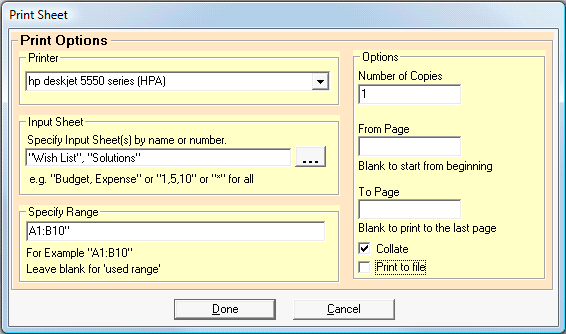
You can print some or all of one or more workbooks using the special process for printing. In fact, if MS Excel can open it, you can specify other file types as well (such as CSV for example).
Follow these steps to print contents of a workbook:
1. Select the special process "[113] (*.XLS) Print Excel Sheet(s)" from the Special Process drop down list. The file format is automatically set as *.XLS.
2. Next select the input and output files. Output file is only needed if you are printing to a file.
Click the Click Here for Printing Details button to modify printing details.
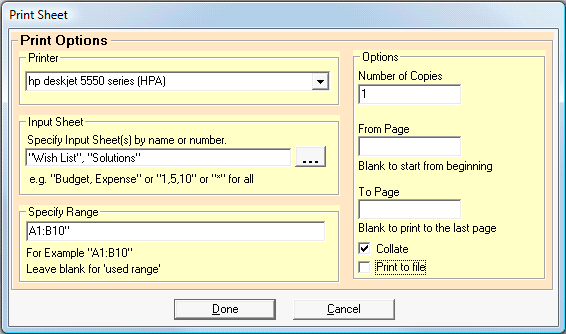
3. Optional: Click the Add (or ALT+A) button to add the task to the Conversion Task list. You may add multiple tasks to the Conversion Task list before initiating the conversion process by repeating Steps 1 - 3 as necessary.
4. Click the Convert (or F5) button to execute the process.